Setting the Foundation of Your Keyword Strategy
Whenever I start to work with a new client I always ask them first to provide me with the list of up to 10 keywords that are the most important for them or the most related to their business.
Once I have this list of main keywords (keyword phrases), I start using that list as the source of truth and I use various methods to expand this list.
First of all, I like to [bctt tweet=”use an app for Mac called SimpleMind to create a mind map of keywords” username=”slavarybalka”] I learned this method from Jon Ball at SMX West 2012. Jon used mind maps to facilitate link building campaigns, and I figured out this method would be great for keyword research.
Here is an example of an actual keyword mind map that I built for one of my clients:
Your end goal is to have a keyword mind map similar to the one above. As you can see, the more generic topics have branches with more granular keywords.
When I work with a website that provides services then I have 2 major section to allocate keywords to: Services and Blog.
Services section represents a static list of pages, each service type has a page of its own.
For example, in case with a dental website, the service pages might be: Porcelain Veneers, Teeth Whitening, Root Canal Therapy, etc. Each of these pages will have a separate bucket list of keywords associated with it.
Blog section can have an unlimited amount of blog posts in it and so you could use longer keywords for blog posts. For example, if you are a dentist, you could have a blog post centered around this long tail keyword: “how do dental implants work”. This would be your main keyword in that group of keywords. Additional related keywords in that group might be: “how do one day dental implants work”, “dangers of one day dental implants”, “how do all on four dental implants work”, etc.
With that in mind, I proceed to the next stage.
Expanding Your Keyword List
After you’ve found out what your core keywords are it’s time to expand your original list.
I like to use several tools for that:
- Answer the Public (free) – provides you with the list of questions people ask on the web.
- Yahoo Answers (free) – another list of questions people ask.
- Answers.com (free) – another source of questions people ask.
- Quora.com (free) – another great forum that has lots of interesting questions on any topic.
- StackExchange.com – this is a network of 173 communities that are created and run by experts and enthusiasts.
- Browse through the major forums in your niche and look at the threads people create.
- If you are a business owner, compose a list of questions your customers ask you about your products/services that customers, or talk to your sales team.
- Look into the chat logs of your on-site live chats. Search for wh- and how- types of questions.
- If you have an onsite search field on your website you can tap into the wealth of information website visitors are putting in there.
- Use Google – there are several tools to do that:
- Google Keyword Planner – either use your core list of keywords or find out who is ranking on the top of Google and put their website in the search field and Google will tell you what keywords are related to that website. This way you can see the keywords that are highly relevant to the top position of the Google search results for your desired keyword.
- Google Correlate – I’ve recently discovered this tool and I believe you can really find some gems for your expanded keyword list by using this tool.
- Google Trends – I like this tool because it gives you an idea of what is related to your main search term in a particular state/region.
- SEMRush (paid) – the way I normally use SEMRush for an established website is: I pick a URL on and use SEMRush’s API to programmatically pull all the keywords that URL is ranking for on Google.
Besides the 3 Google methods that I outlined above, [bctt tweet=”there are 3 more tools you could use to enrich your list of keywords” username=”slavarybalka”]. Let’s type in this keyword “indoor lighting” in Google. When you finish typing, do not hit Search. You will see something like this:
This feature is called Google autosuggest, and it can be turned on and off in the search settings. You can add a space and a character:
or a space and a number:
You could also experiment with wildcards like this:
As you can see this is a very powerful tool to uncover new keywords related to the main topic and generate insights for future content.
Aside from this method, there are two more.
If you scroll down a bit, you might see something like this:
You can start clicking on the questions in this section to drill down into a particular topic to uncover more related subtopics. Google will continue providing you with more and more questions and answers as you keep clicking.
Finally, scroll down to the very bottom of the search results. You might see something like this:
See if there are any useful ideas in this section.
There are also other great keyword tools out there that I used before like MOZ, WordTracker, Ahrefs, SpyFu, SECockpit, but these days I am using only the ones at the list above.
BONUS: Here is a tool I like to use that helps me save much time when composing an expanded keyword list: Data Miner. This is an extension for Chrome browser that allows you to extract any kind of information from web pages. For example you could use this tool to bulk scrape the list of questions people ask on a professional forum in your niche.
There are even more sophisticated methods that involve more in-depth competitor analysis, machine learning, natural language processing, etc. The methods I’ve provided above would be more than enough for you to generate a solid keyword list for your SEO strategy.
When I work with a content writer, I always ask them to cover the topic they are writing about from as many various angles as possible. Literally I ask them not to leave any stones unturned. That’s why when you do your keyword research you want to think about many different types of questions website visitors might ask and use the corresponding keywords strategically in your page copy.
Applying Keywords to Pages
Google has gone a long way in determining what the page is about. Keywords still play an important role in this process, however, the way Google processes the keywords has changed dramatically over years.
Around 2012 there existed a golden rule of thumb between SEO folks that recommended that your keyword density should not exceed around 6% of all words on the page.
In 2013 Google rolled out their Google Hummingbird update which utilized semantic search and focused on the natural search queries instead of plain keywords. For example, instead of focusing on the keyword “mens engagement rings” you wanted to focus on something like “how do mens engagement rings work”. Capitalizing on that algorithm update I had a great success creating an article that answered the question “what food can I eat with dental veneers” and another one about “dental veneers pros and cons”. These articles brought tens of thousands of visitors to one of my clients over years.
Also, there used to be such thing as TF-IDF, which is the formula by which search engines determine how words on a web page are related to one another and which keyword phrases are more important and which are less. TF-IDF algorithm is still there, it’s just a part of more complex systems now. You can find a good article about the implementation of TF-IDF algorithm in search engines here.
A few years ago Google started using RankBrain which is a sophisticated machine learning algorithm powered by neural networks that determines what the web page is about, how relevant it is to other pages, and where it should be ranking in Google Search results.
Given all of the above, my personal approach to keyword application these days is as follows:
- Focus not on a single keyword but rather on groups or clusters of keywords.
- Use the main keyword you want to be ranking for in the most important elements on the page, which are: page title, meta description, page headers (h1-h6), page URL, image file names, image alt tags, <em> and <strong> HTML tags.
- Sometimes, instead of focusing on specific keywords write naturally. You will tweak the contents of the page and fine tune the keywords later, once your web page gets discovered by Google and starts ranking. This rule works especially well with blog posts.
- The same group of keywords should be then used to create links pointing to the page you are trying to rank. When you create links, use various keywords from the group as the anchor texts.
- Apply more important keywords closer to the beginning of the web page.
So I Have Added My Keywords – Now What?
Once you have applied the keywords to a web page on your website you want to start tracking and monitor the progress. If your web page was not optimized at all and you added meaningful keywords that people are actually searching for, you should be able to see an almost immediate improvement in positions. For example, if you put a keyword in your page title, this will send a really strong ranking signal to Google.
At the image below you can see the correlation of factors influencing the position of a web page in search results. This analysis was based on 700 search results for keyword phrase “property management software”:
As you can see, there is some negative correlation between the position of a web page in search results and the presence of the keyword in page title (-0.31) and the presence of the keyword in the meta description of the page (-0.30). The negative number means that the lower the position is i.e. #3 instead of let’s say #34, the more it is related to the presence of the keyword in the page title and in the meta description of the page.
Over the years, I’ve figured out that the most important thing about keyword research for SEO is being creative. Now that you have these tools and methods at your disposal feel free to experiment and combine them with one another.
If you know any other interesting methods of keyword research please share them!
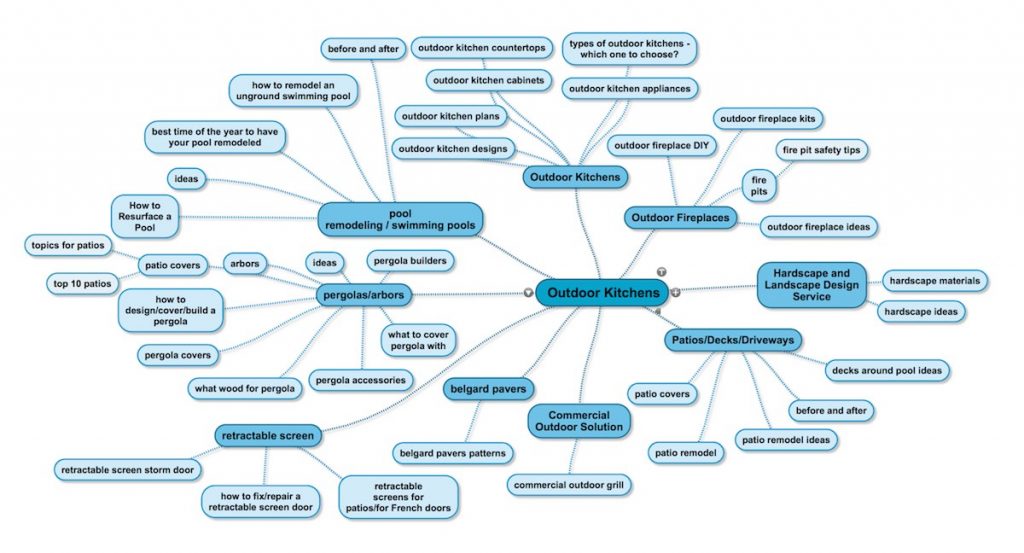
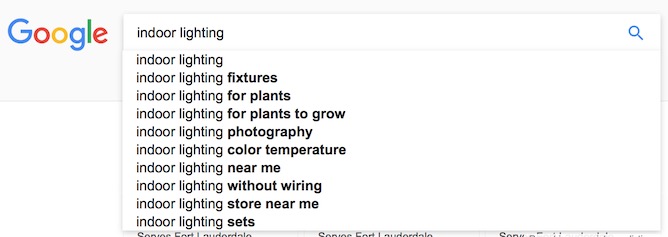
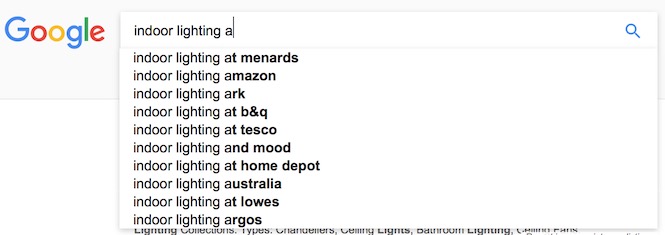
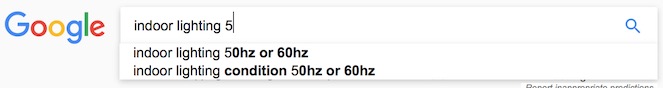
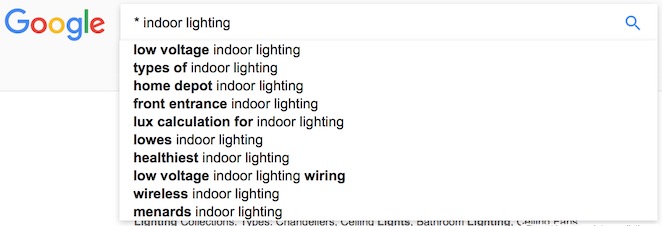
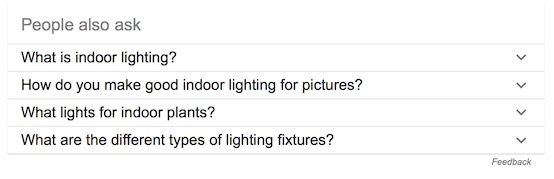
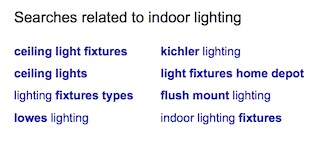
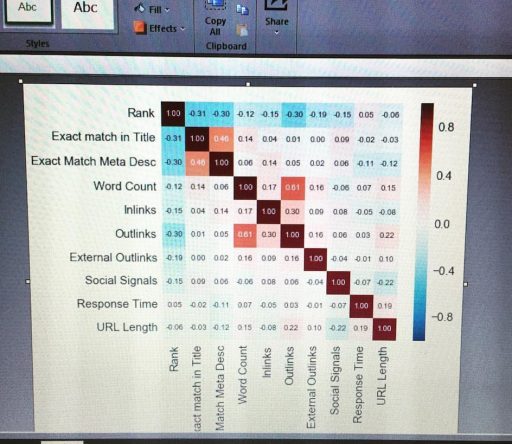
Comment